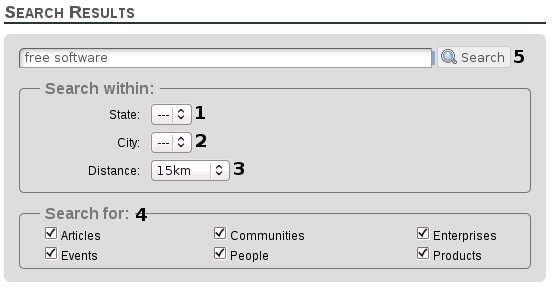Advanced search
When an user is navigating on the system, he can do a search to find articles, communities, people, enterprises or products.
How to access
Do a search as explained in Searching
Description
- Click on “More options” to specify the search

- Type what you want to search on the system
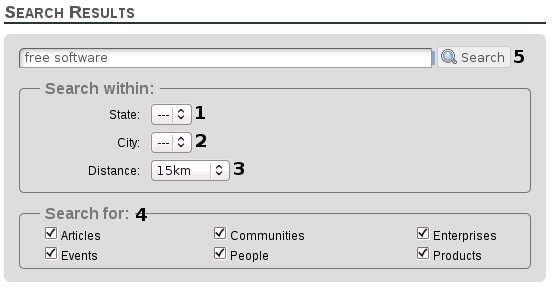
- Select the State where you want to find what you are looking for
- Select the City where you want to find what you are looking for
- The distance that you define in this field will be used to find what you want. The system will search the articles/people/communities/events/enterprises/products that are up to that distance from the city specified
- Choose what you are looking for
- Click on “Search” button to do the search.
- In this example, we searched for “free software” in articles/people/communities/events/enterprises/products. Then you will see a screen with the search result. Each box brings one kind of information with a limited number of results. To see more results of a box, click on “See all” link below the box.

Back to top