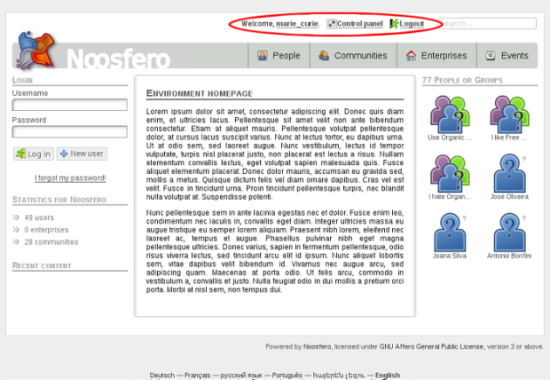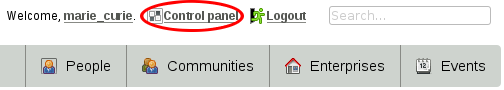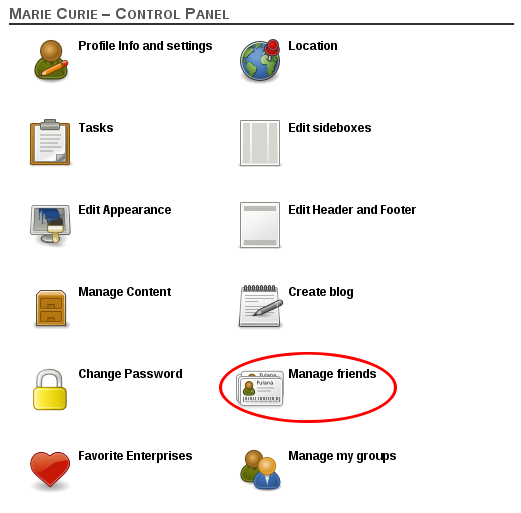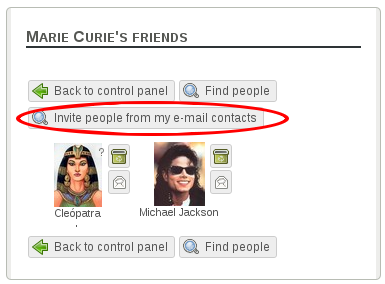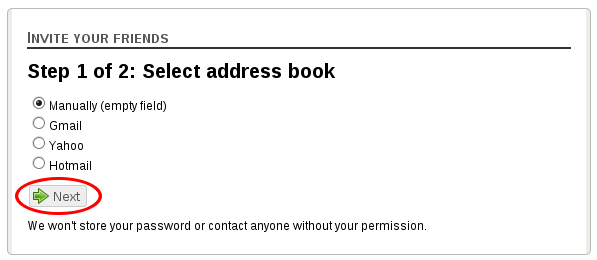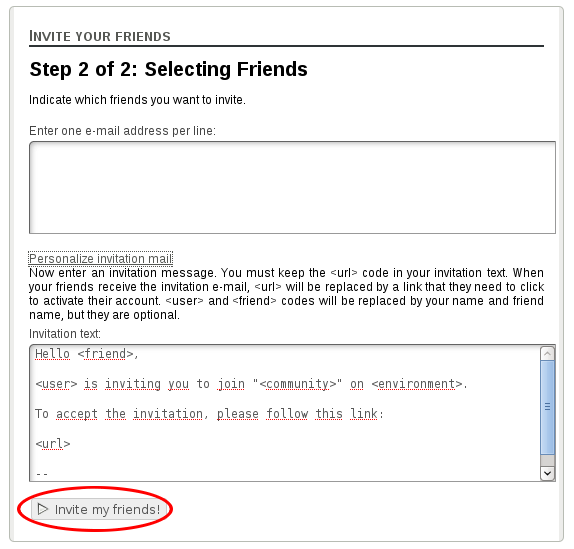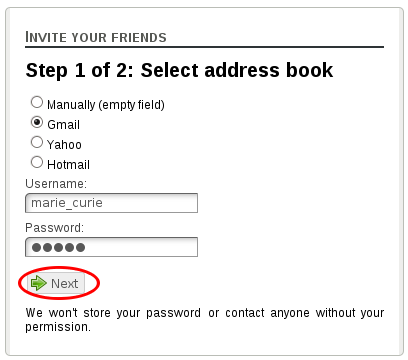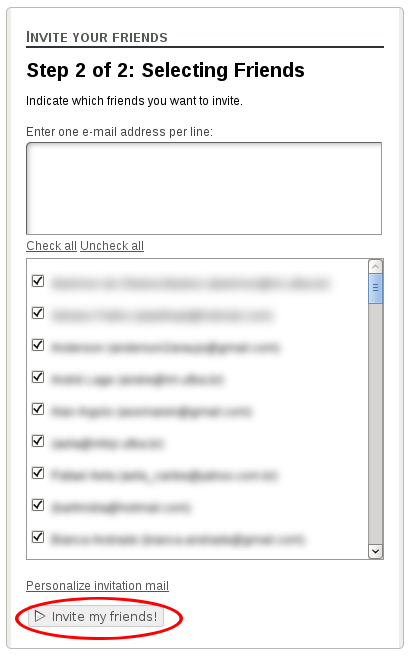Cesto
Limpar cestoTotal:
You can invite e-mail contacts to be your friend on the system. If the e-mail is registered on the system, the user will receive an invitation through the system. If it is not registered, the user will receive an invitation on his e-mail.