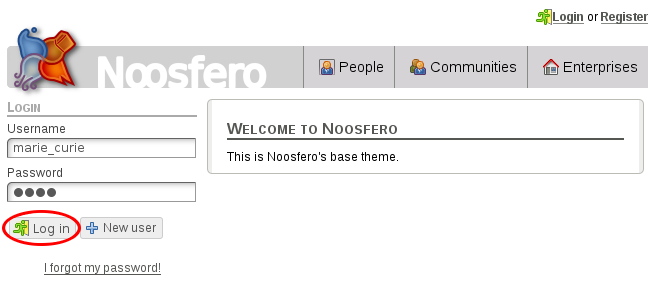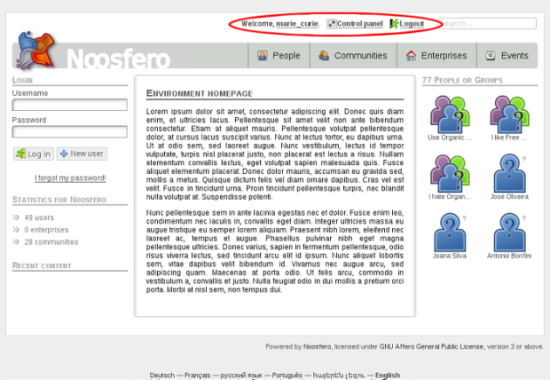Login into the system
Some system features only can be used when the user is logged in.
How to access
In the system homepage you will see a box to get into the system.
Description
- Fill in the fields with the ‘login’ and ‘password’ you choosed in your registration and click on “Log in” button.
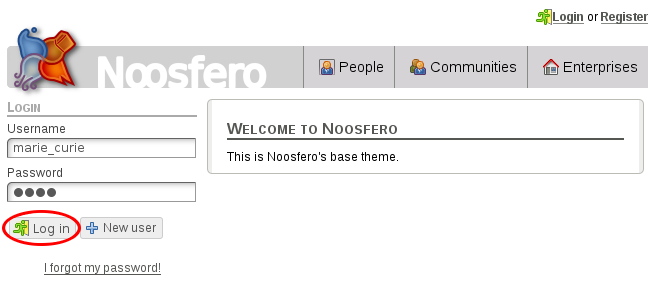
- After clicking on “Log in” button you will be authenticated in the system. You can verify that you are logged in because your menu will be displayed in the top of page.
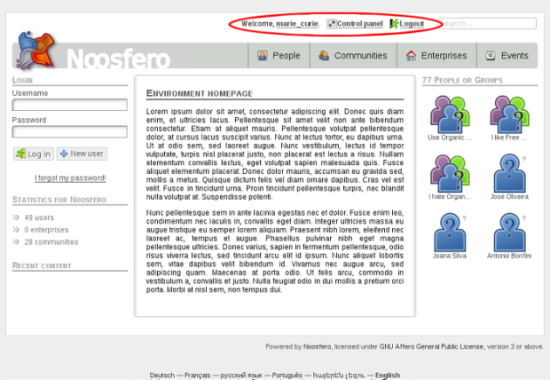
Back to top