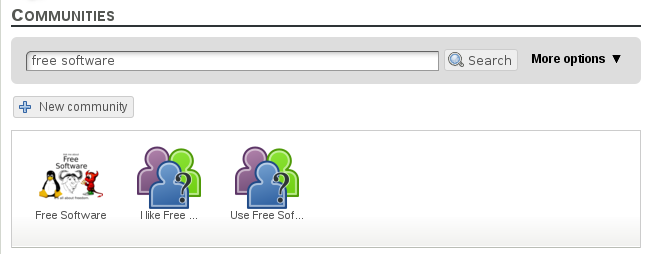Searching on the system
To find articles, communities, people, enterprises or products and services, an user in the system, can do a search.
How to access
Find on top bar the term “Search” and click on it:

Description
- Fill in the search field with what you want to look for and press “Enter” on keyboard
- Then you will see a screen with the search result. Each box brings one kind of information with a limited number of results. To see more results of a box, click on “See all” link below the box.

- Clicking on “See all” link of community’s box, then you will see all the articles found on search.
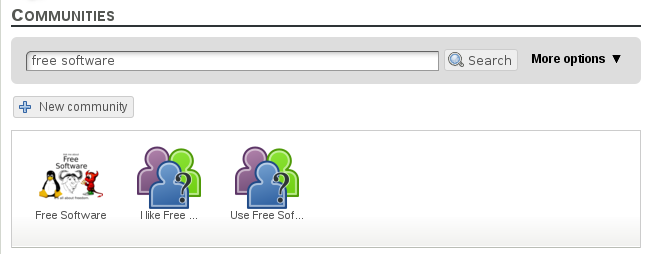
Back to top